Sponsorship Opportunities
There are many ways to highlight your sponsors in the event, see below for a few of them!
Host virtual background – brand the background behind the host that all attendees will see throughout the game. See an example of a multi-sponsored event here.
Question branding – add a logo to every question slide that gets displayed to the players.
Leaderboard branding - add a logo or banner to the leaderboard that players see during the game
Player answer branding - highlight a sponsor on the page where players submit their answers
Round sponsorship – allow a sponsor to brand to an entire round (e.g. Round #1 - Brought to you by Wells Fargo)
Self-Written Questions – integrate sponsorships by adding self-written trivia questions about the organization to be used during gameplay (e.g. In what year was Wells Fargo founded?)
Scoring breaks – show slides, videos or add a live speaker during planned breaks in the trivia action
Prizes - many sponsors will be interested in donating prizes to the event - highlight them at this time
Branding Specs
Player/Leaderboard Banner:
Size: maximum of 200 height, adjustable width based on viewer’s screen size; Max 2 MB
File type: jpg, png
Question Logo:
Minimum 200x200 (square is best!); Max 2 MB
File type: jpg, png
Custom/Branded Backdrop:
Zoom recommends using background images with an aspect ratio of 16:9 and a minimum resolution of 1280 x 720px
These are just some of the many ways to get sponsors into your event and help cover your costs.