Remote employees in your business have the luxury of working from their preferred location and even setting their own hours. However, while they might work for your company, they may not feel like they’re actually a substantial part of it. Without a live office setting in which they interact with coworkers, remote employees may feel like solo employees, almost as if they’re their own boss.
There are actually some simple ways to remedy this problem and make remote employees feel included. As a business supervisor, the responsibility to take action lies with you. Thankfully, these solutions are as fun as they are productive at creating an inclusive company culture. Just log onto Slack!
Slack is a remote messaging service that businesses love. Chat with your entire team, get immediate responses, and privately message certain employees or coworkers. You can even create specific channels to start a message thread around a unique topic, then choose which team members to include.
Investing in employee-inclusive Slack channels helps improve workplace culture, and can even improve the work your employees do. Here are 3 easy-to-start Slack channels that can help you create an inclusive workplace.
Icebreaker of the Week
A major key to workplace inclusion is breaking the ice or creating fun topics to get the conversation rolling. Start a Slack channel called #Icebreaker and start a company-wide discussion with a series of fun icebreakers. Examples of icebreakers include: “What’s the best gift you’ve ever received?,” “What’s the worst meal you’ve ever eaten?,” and “What’s a movie you can’t stand, and why?”
The goal of icebreakers isn’t just to demand answers but to start a conversation thread. Employees can react to each other’s answers and get to know one another. For best results, make icebreakers a daily or weekly task. You can even invite employees to ask their own icebreaker questions in the group channel.
Try to encourage participation at first, especially if employees are hesitant to get involved. You might even start every week with a required icebreaker question. If you add a new employee to the team, play a new icebreaker game in the Slack #Icebreaker channel to include this new team member. Breaking the ice initiates conversation between remote employees that might not otherwise converse with one another.
What’s the purpose of remote employees talking, even ones that don’t work directly with one another or share projects? Icebreakers and other communal company chatter improve workplace inclusivity, meaning that even remote employees feel like they’ve bonded with their team. This eases communication and actually increases employee retention rates; employees are less likely to abandon a position or leave your company if they feel personally involved in your company’s culture.
Wordsgame
This built-in Slack bot--an interactive feature built into the app--allows you to play a fun vocabulary game with your coworkers at any time. Wordsgame randomly generates a series of letters, from which players must make up as many words as they can, all while beating the clock! Whoever comes up with the most words wins the game.
Here’s how to set up Wordsgame on Slack. First, users will need to install the Slack app. Then, you should create a channel called #Wordsgame devoted to playing games with coworkers. Next, insert the command /wordsgame into the message thread, and it will start up automatically.
Wordsgame is a hugely popular function on Slack because it creates a fun, free gaming “room” in which employees can play, chat, and get to know each other. Coworkers can even cooperate as they play! This is one of Slack’s best activities for team bonding, and it’s built right into the app!
There are plenty of other Slack gaming channels that you can research. However, Wordsgame is simple to use and may even remind people of classic games like crossword puzzles and Scrabble. When employees play relaxing games together, they create a bond. In fact, activities like this are essential for more introverted or professional-minded employees to open up to their coworkers.
Welcome
Finally, nothing beats a good, old-fashioned, warm welcome. A #Welcome Slack channel is a great tool for introducing new employees, exchanging greetings, and inviting remote employees to say a few short facts about themselves.
What if your company is new to Slack? Welcomes are long overdue. Head to #Welcome and tag remote employees with the ‘@’ symbol. These tags will send an instant notification to an individual’s smartphone or computer. Ask them to introduce themselves to the entire virtual team, including their name, job role/position, and even an icebreaker question.
Company-wide welcomes aren’t just a fun, inclusive activity for new hires; they’re essential, especially if people work remotely. Without a formal welcome and greeting from team leaders and employees, remote workers may never feel included in your company culture. Retention rates are low for employees who feel little-to-no attachment to their workplace, nor its employees.
Also, welcoming employees in the Slack #Welcome channel opens lines of communication between coworkers who might not otherwise interact with each other. When coworkers communicate, they can collaborate on projects, team up to address client needs, and even support each other to meet deadlines. An inclusive workplace staff with open communication benefits your company in a myriad of ways--and boosts employee satisfaction as well.
What’s better than a simple greeting? Hand out an invitation! #Welcome can also be a channel for planning team building events like trivia and bingo nights. Invite coworkers to hop onto TriviaHub, a fun and interactive virtual communication service that includes fun activities for team building.
With TriviaHub, you can create team building events like socials and employee rewards. TriviaHub works remotely, so you can replicate the feeling of in-person team building events like happy hours and company luncheons.
Play trivia, card games, music games, and more on TriviaHub’s easy-to-use service. Design your event and even use custom visuals or music to suit your company culture. Your employees can virtually bond, socialize, and start new communication with coworkers. Team building events on TriviaHub can help remote employees feel like they’re part of a tight-knit team.